Use “My Payment” to pay your payroll remittance
Step 1:Search CRA my payment: https://apps.cra-arc.gc.ca/ebci/fppp/mypymnt/pub/ntr.action?request_locale=en_CA
Step 2:Choose “payroll source deduction”
Under the list, choose “regular remittance”
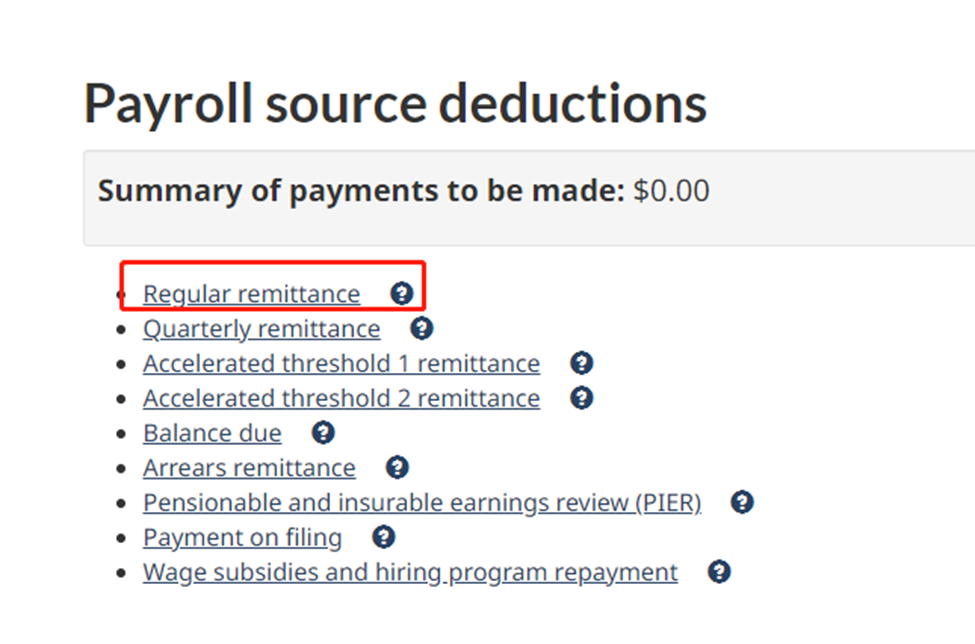
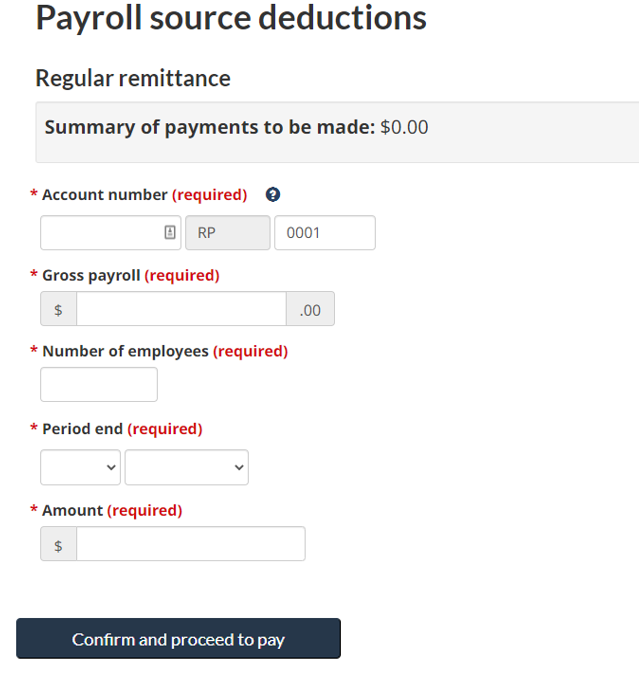
- In the “Account Number” box, enter your business number.
- Provide the gross payroll amount for the month.
- Indicate the number of employees.
- For the “Period End,” select the month for which you are making the payment. For example, if you are submitting a payment for June 2023, choose “June 2023” in the box.
- The “Amount” should be the total sum of Canada Pension Plan (CPP), Employment Insurance (EI), and individual income tax.
Step 3: Finished your payment by paying the amount
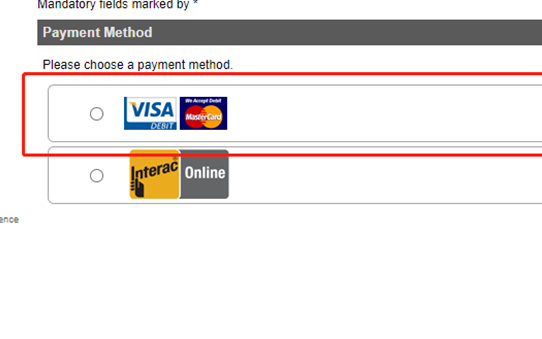
Effective May 30, 2023, RBC Royal Bank will no longer be offering Interac as a payment option for individuals and businesses. Individuals can use the Visa Debit option with the appropriate card.
