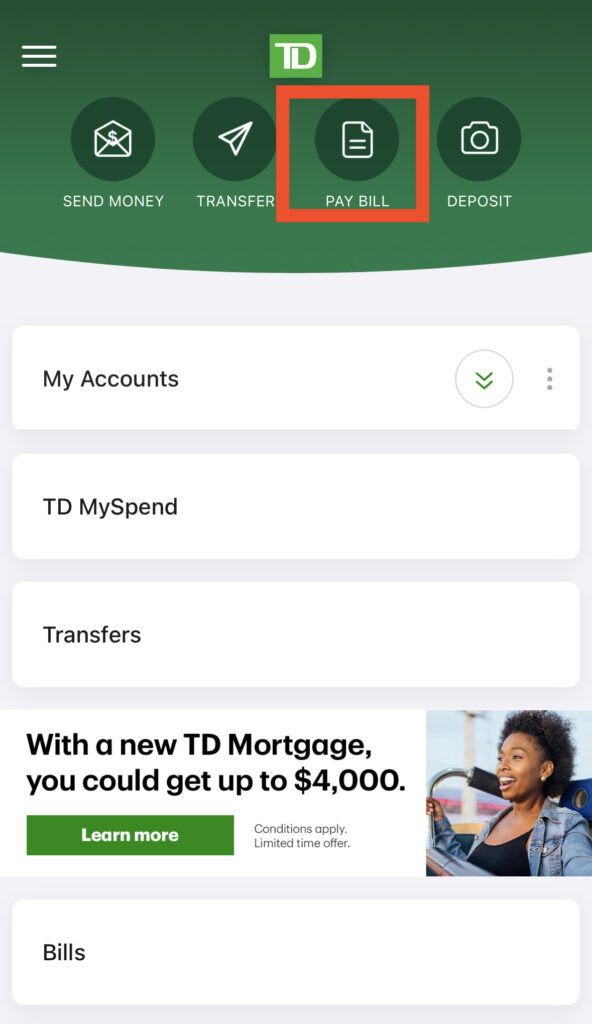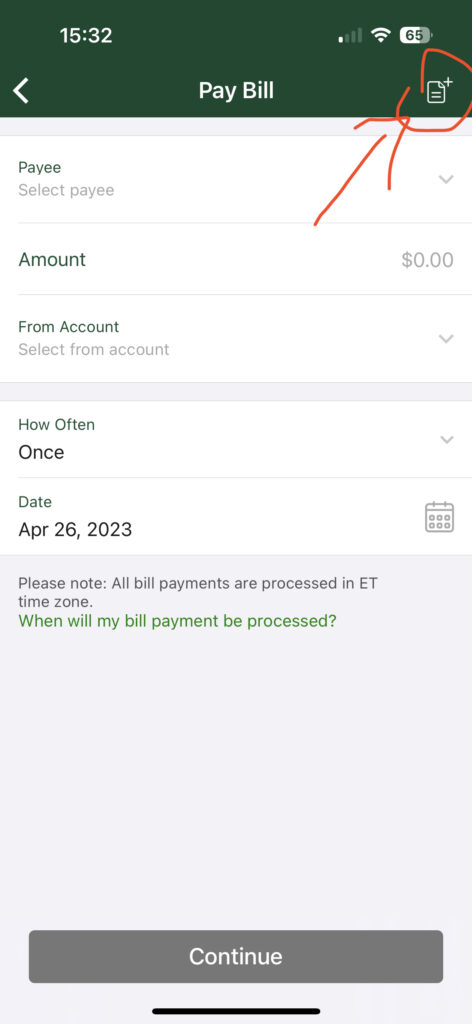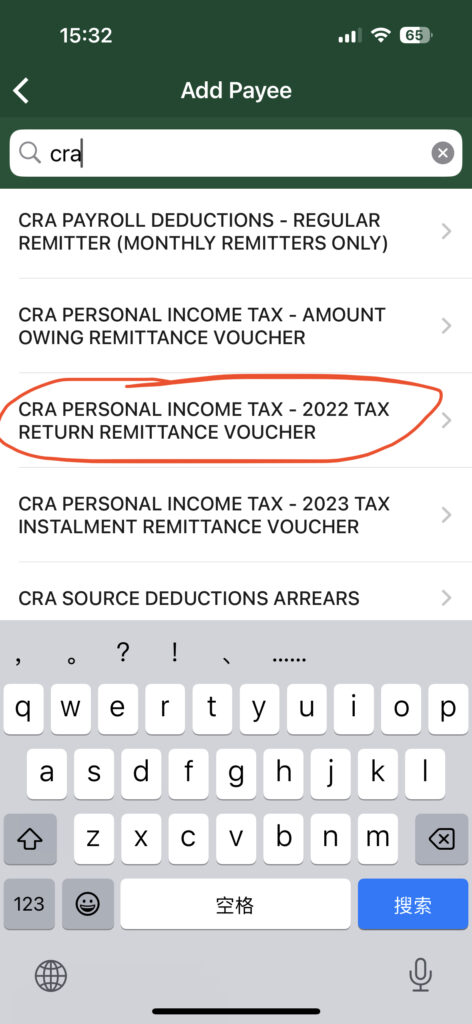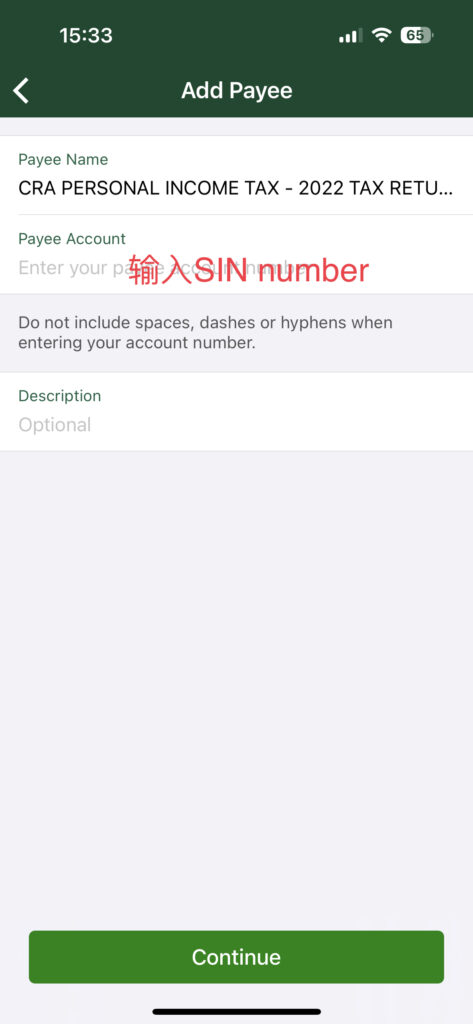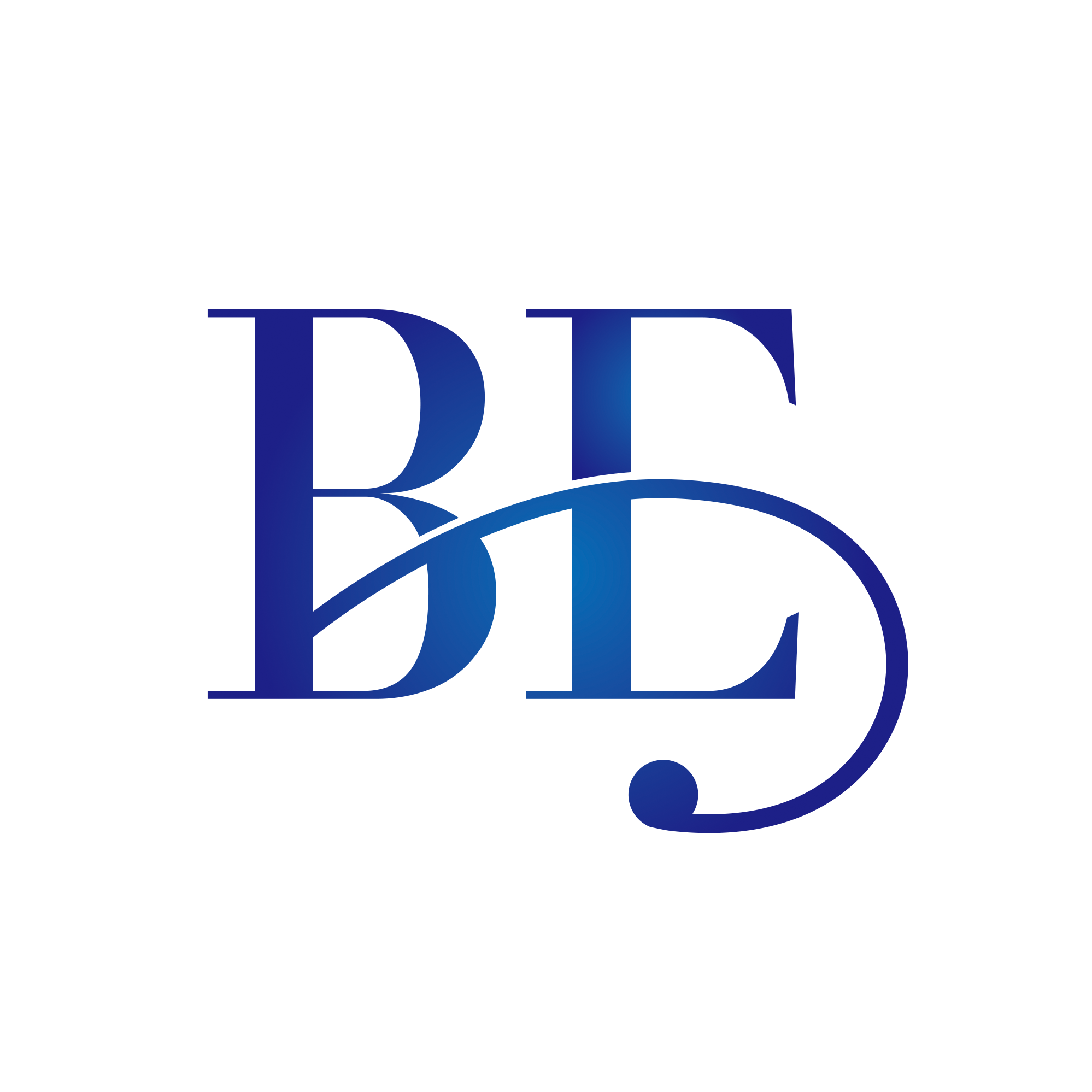How to pay your individual tax on your phone?
- Open your mobile banking app and tap on “Pay Bill.”
- In the “Add a Payee” section, search for “CRA (revenue) – 2022 tax return.” (Note: The name may vary slightly depending on your bank. For example, TD may display it as “CRA personal income tax-2022 tax return remittance voucher.”)
- In the “Account Number” field, enter your 9-digit SIN (Social Insurance Number) as your account number.
- Ensure that the number is entered correctly to ensure CRA can apply your payment accurately.