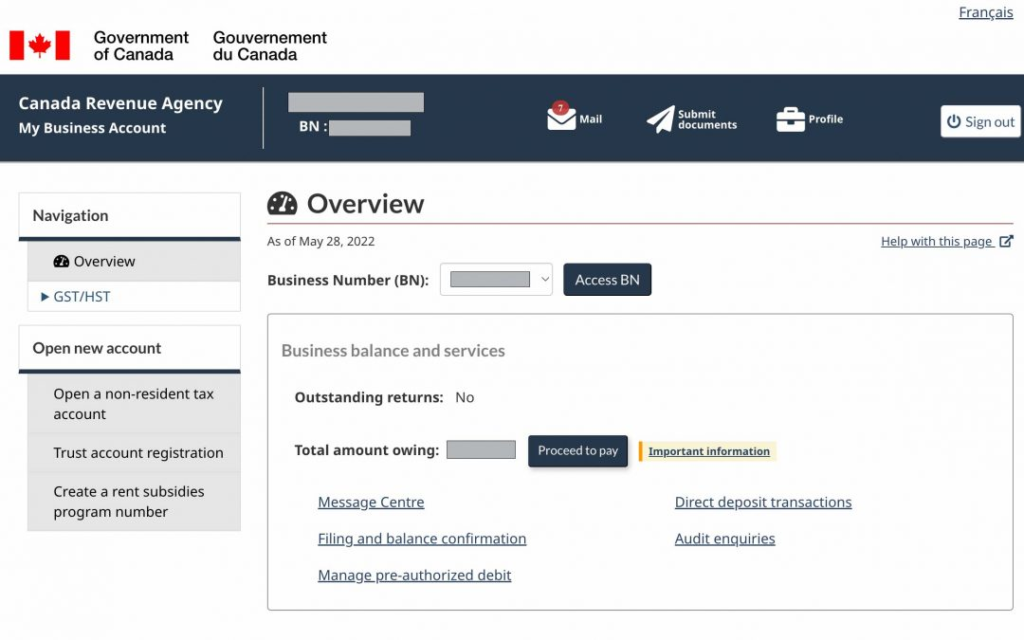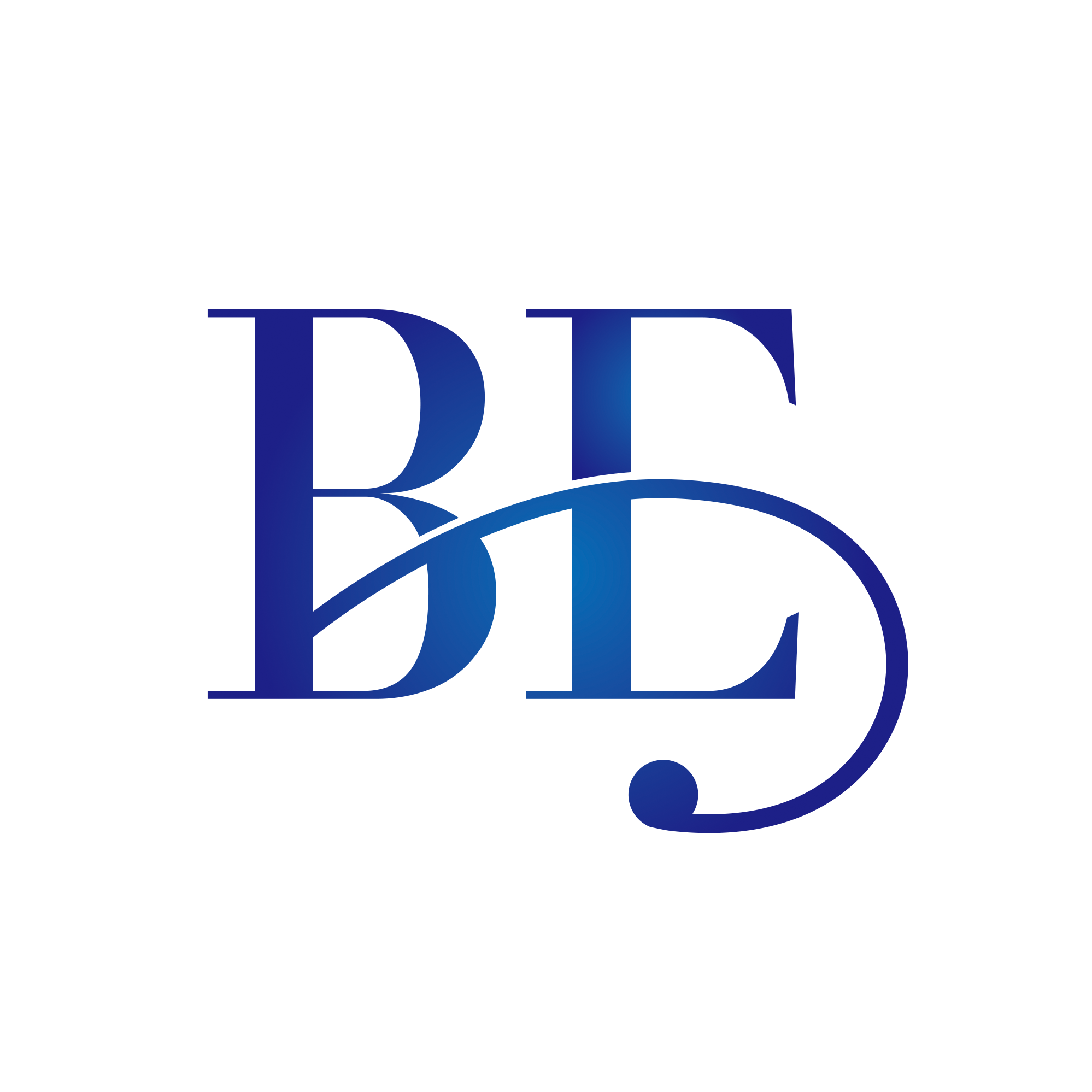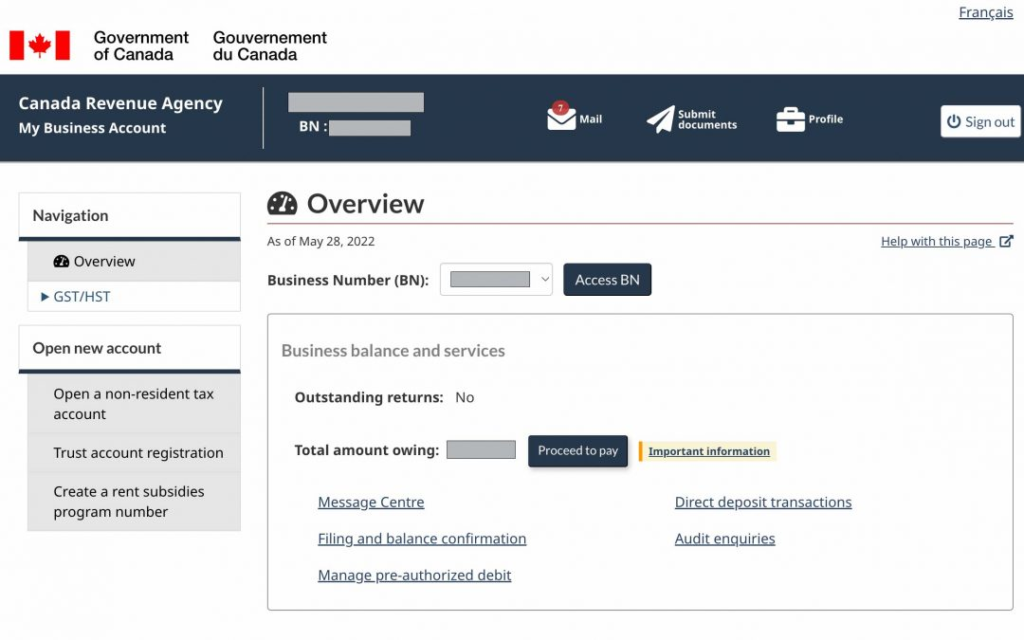
- Sign in to your My Business Account.
- Tap on “Profile” in the upper section of the screen.
- Scroll down to the “Authorized Representatives” section.
- Click on “Manage Authorized Representatives.”
- Next, click on “Authorize a representative.”
- Type in either your accountant’s Representative Identification Number (RepID) or the business number of your accountant’s firm.
- Choose “Level 2” for authorization level.
- Leave the expiration date field blank.
- Select “All accounts” to grant access to all your accounts.
- Check the box to confirm your selection.
- Finally, click “Submit” to complete the authorization process.